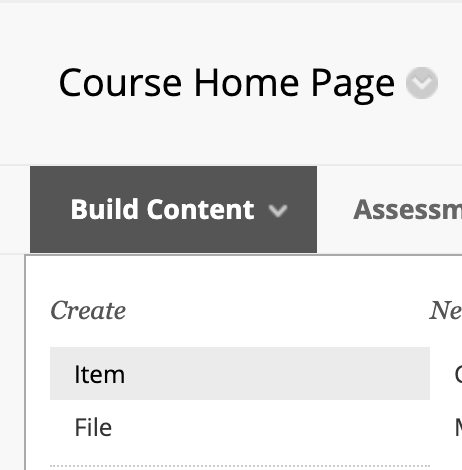Problem
When an instructor or student enters a Blackboard course they see the Access Granted e-book interface and are unable to navigate away to other course content.
Solution
This is happening because your entry page, or Course Home Page, is empty. When it is empty, Blackboard automatically defaults to opening the next available menu item. The solution is to open the pop-up menu, and add a placeholder Item to your Course Home Page.
1. Open your course in Blackboard. Click the symbol at the top right corner of the open course. | |
2. Open your Course Home Page using the menu that pops up. | |
3. On the Course Home Page, create an item by clicking Build Content > Item. | |
4. Type in a name and/or description for the new item and click Submit. |
Do not delete this placeholder item until there are additional materials on your Course Home Page.